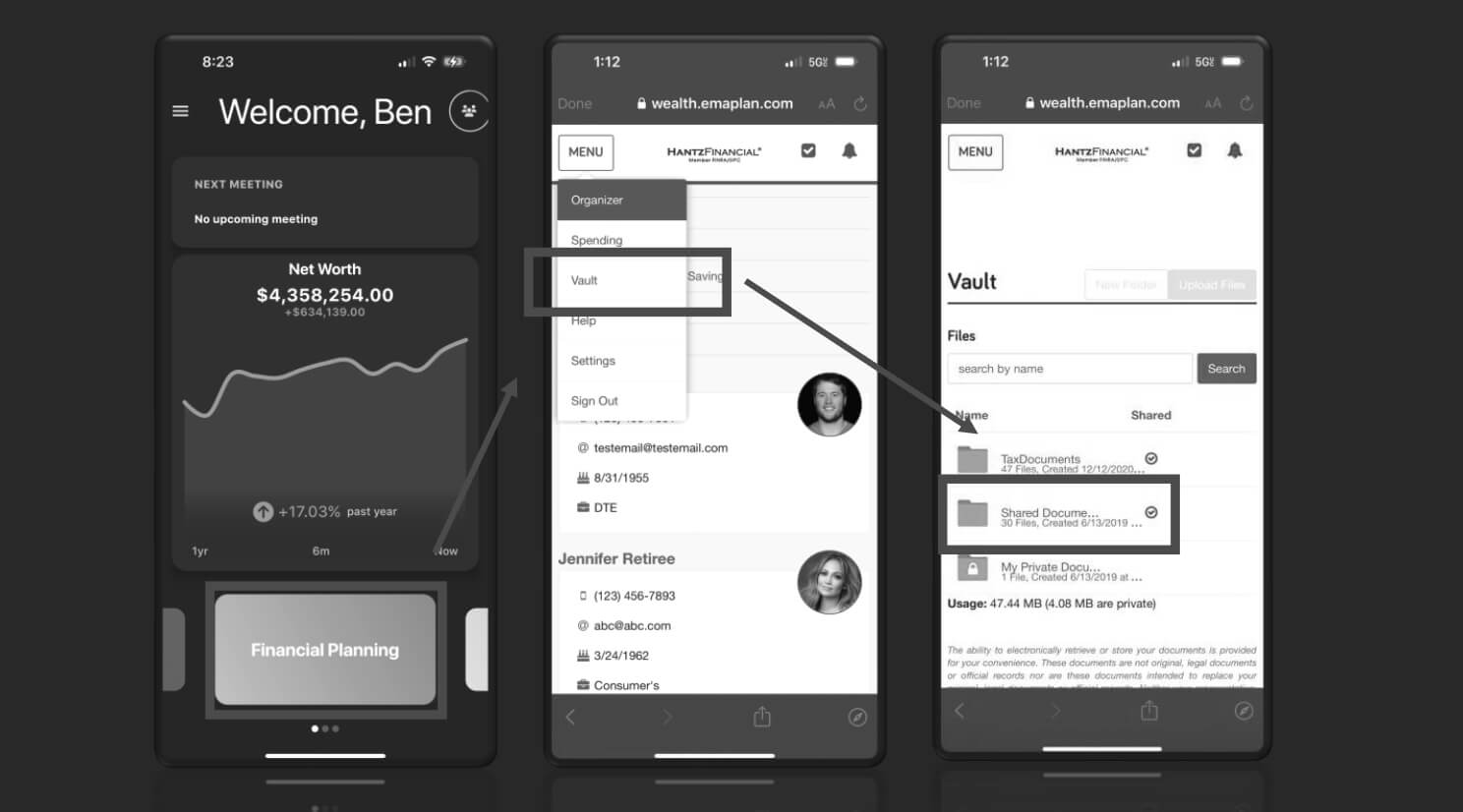Tax Instruction Guide
Instructions
Please follow the steps below to share your documents for your tax return
- You will receive an email from Hantz Tax & Business in January/February with your instructions and document due dates
- Gather all relevant documents
- Fill out the Tax Questionnaire
-
- Access Here
- Upload your documents to your Vault
-
- Use your mobile app to scan and submit
- Alternatively, you can log into Hantz360 and then access “The Vault”. Add documents to your “Shared Documents” folder
- Await further instructions from your Tax Specialist
Documents & Resources
Click on the guides below to learn more about a specific topic
- How to Download the Latest Mobile App
- Links to Download Mobile App:
- How to Use the Mobile App to Upload Your Documents:
- Tax Questionnaire
- Access Here
- How to Fill Out the Tax Questionnaire
Questions?
Contact your Financial Advisor or Tax Specialist. You can also read through the Frequently Asked Questions listed below.
Frequently Asked Questions
Your personal information is safe and secure whether you upload documents on a computer or via the mobile app. Here is a short video if you would like to learn more about the website security: https://vimeo.com/786784057
This is client and tax specialist specific. However, as a general rule, tax returns are processed in the order in which the tax documents are received. If expectations have not already been set between you and the tax specialist, please reach out to your specific tax specialist to discuss those expectations.
Mobile App Questions:
Once you’ve selected the tax document type you would like to upload, the top of your screen will say the tax document type and the year.
Additionally, you can click on the drop-down arrow next to the tax document type at the top of the screen. This will show you the year options.
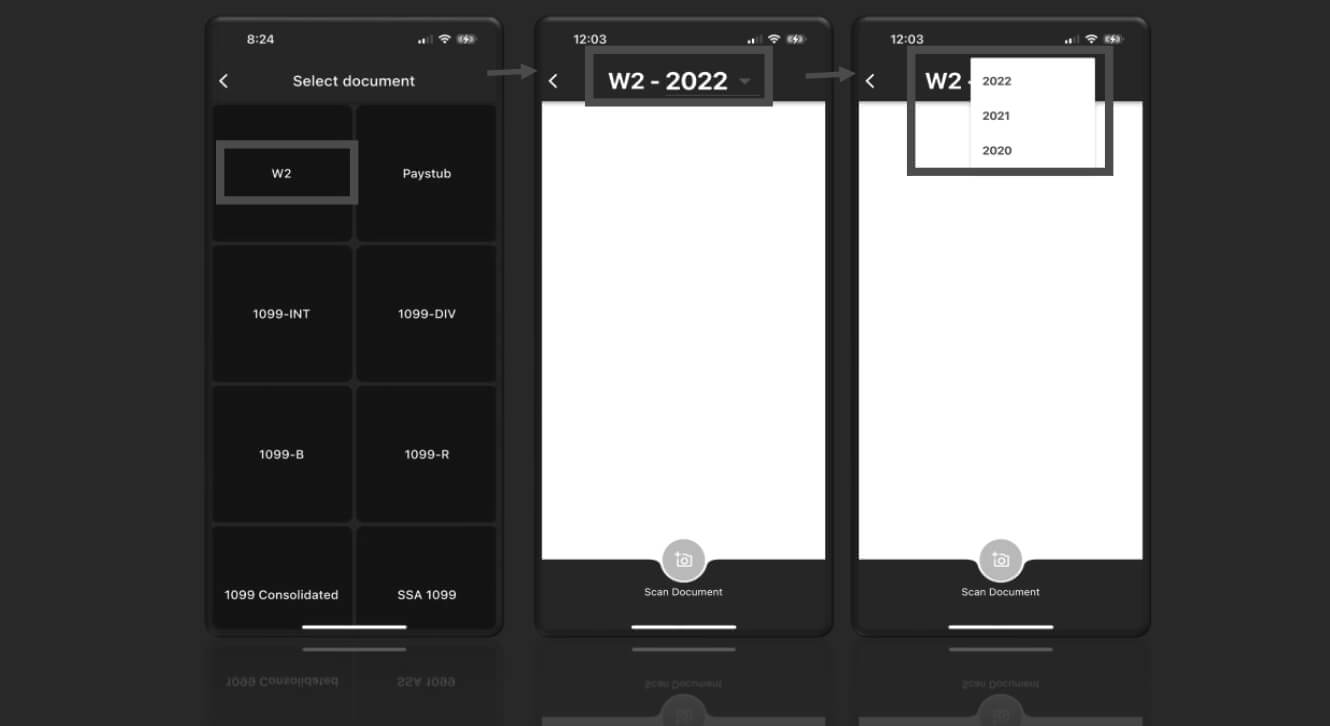
Follow the steps below:
- From the home screen, navigate to the ‘financial planning’ tab. This will take you to a desktop version of Hantz360 on your phone.
- Find the ‘Vault’ tab on the top of your screen
- Select ‘Shared Documents’
- Documents scanned correctly will be in the relevant year’s Tax Documents folder. We recommend scrolling through your recent uploads to confirm they are clean.